Public Wifi
03/22/2023

Whether you’re at home, at the office, or especially on a public wifi network, there are steps you can take to stay secure and guard your personal information.
The best way to protect yourself if you’re logging in or sending personal information is to make sure the web address starts with “https.” That “s” stands for Secure and indicates that the information you’re sending has been encrypted. Logging in without https could expose your username and password, which, if you reuse passwords, could compromise other sites.
Be sure that the https remains in place the entire time you’re on the website. Some websites only encrypt the login page. If you end up on an unencrypted page, log out immediately.
Don’t set your device to automatically connect to networks outside of your home. This way, you remain in control of what you’re connecting to. Public networks are generally not secure, which means that anyone on that network can see what websites you visit, even if they may not see the information you’re entering.
Keep your software up to date, and pay attention to warnings. Many browsers will alert you before you visit unsecured or doubtful sites.
Consider using a reputable Virtual Private Network, or VPN. A VPN basically creates a secure tunnel that all your activity passes through, protecting your information all along the way.
If you’re out and about and need to access financial information, consider using your smartphone if you need to access things like mobile banking or email, as cellular data is generally more secure than public wifi networks.