Is It Safe To Bank Online?
Online banking is safe when account holders are alert and use caution. Here are the reasons why.
WHY WOULD YOU WANT TO BANK ONLINE?
- View your current balance
- View up-to-the-minute transaction history
- Receive e-bills and pay bills
- Transfer money between your own accounts
- Detect fraud sooner because you don't have to wait for your paper statement
- Pay someone using POP Money
- All of these items save you postage, time and money
HOW DOES THE BANK PROTECT MY IDENTITY?
ESB uses the following 4 points of security:
- Secure website… noted by the https at the beginning of the website's address. The "s" indicates that the connection between the website and your computer is secured by point-to-point encryption. Data travels between these two points. If someone were to "steal" information en-route, they would see unreadable gibberish.
- User ID…must be at least 6 characters.
- Password…must be 8-17 characters, must contain 1alpha character and at least 1 number. Must be changed every 6 months and cannot reuse your last three passwords.
- Challenge questions…be sure to use ones that others will not know about you.
TIPS FOR ESB ONLINE USERS
Before you bank online:
- Make sure your computer has up-to-date anti-virus software installed on your computer.
- Install anti-spyware software on your computer.
- Download (from the internet) the latest security updates, known as updates or patches, for your browser and your operating system. Set your computer to automatically download these updates if possible.
- Ensure your browser is set at its highest level of security notification and monitoring. The safety options are not always activated by default.
- Keep your passwords and PINs a secret — do not write them down or tell anyone what they are.
To protect you when banking online:
- Be wary of unsolicited emails or phone calls asking you to disclose any personal details or passwords. ESB Financial or the police would never contact you to ask you to disclose your PIN or your online banking password.
- Always access your internet banking site by typing the bank's address into your web browser.
- Never go to a website from a link in an email and then enter personal details.
- Ensure that the internet address begins with 'https' signaling a secure connection has been made.
- Don't be conned by convincing emails offering you the chance to make easy money. If an offer looks too good to be true, it probably is.
- Never leave your computer unattended when logged in to your online account.
When you have finished banking online:
- Log off from ESB Online before you continue to use the internet or end your online banking session by clicking the red x in the upper right hand corner. This is especially important if you are accessing your online bank account from a public computer or someone else's computer.
- Check your bank statements regularly and thoroughly. If you notice anything irregular on your account, contact us as soon as possible.
If you have questions and need more information, please call one of our client service representatives at ESB Financial, 342.3454 in Emporia or 539.3553 in Manhattan.